Everything you need to know about HubSpot Operations Hub for Revenue Operations
Are you looking for a way to scale your business?
HubSpot HubSpot Operations Hub, new this week from HubSpot, is the only software that integrates with all of your systems and automates every process. It's designed specifically for scaling businesses, so it can help you grow without adding more people or increasing costs. Plus, it's early days so we can be sure they'll always be improving features to make sure they work seamlessly with other apps in your workflow. If Sales Hub is anything to go by, we're looking at a suite of tools, apps and functionality designed to help you scale over the next months and years to come.
The big news - HubSpot has another HUB
HubSpot has just released a new product that is going to make it easier for businesses to scale and grow quickly and efficiently. The HubSpot HubSpot Operations Hub will help Revenue Operations Managers do their job better, making life easier for them and helping the businesses they work for to thrive as they scale. In this article I am going to show you how the new HubSpot Operations Hub from HubSpot can benefit your company so you can explore it for yourself without getting bogged down in the operational detail.
At Mount Arbor, we know how hard it is to keep up with everything when running a business. That’s why we believe HubSpot HubSpot Operations Hub will take RevOps to the next level - to take care of all those tedious tasks so you can focus on what matters most – growing your company! With this new platform, you'll be able to automate processes like lead rotation and territory management - saving time and money while keeping customers happy.
Get in touch with us for a free trial of HubSpot Operations by clicking this link and booking a call with one of our RevOps consultants
Increasing complexity has put the pressure on RevOps
Operations people are drowning in a sea of changes created by the increasing complexity of doing business post Covid, where remote selling, virtual meetings and critical follow up schedules and delivery require more and more automation and processes. Due to unavailability of timely and accurate data, they struggle with reactive tasks such as fixing integrations, changing field names on forms, or even updating buttons in your CRM. When you launch HubSpot’s new Operation Hub that gets better because it will free your team up by giving them software that makes their work easier. HubSpot Operations Hub empowers RevOps to be strategic — to work with leadership on revenue-driving projects and not get bogged down with small fires.
"To work closely with a powerful leader is a blessing, but to deal only in the minutiae of day-to-day operations is a curse."
Operations Managers and Business owners are primarily concerned with direct communication, and tend to avoid leadership that appears inauthentic or untrustworthy. They trust their mentors and communities over vendors and marketers, preferring short-form tactical content to long thought leadership.
Saving Time with automated processes
Operations teams spend up to 80% of their time dealing with data and process issues, rather than solving strategy and customer-focused problems. RevOps Managers are essential for growing your business at the pace you want to go, but they often spend more time fighting grow pains than actually going through with growth. For business owners who want their operations team to be more effective, HubSpot Operations Hub connects the industry-leading CRM with new tools that make it easy to clean and automate customer data.
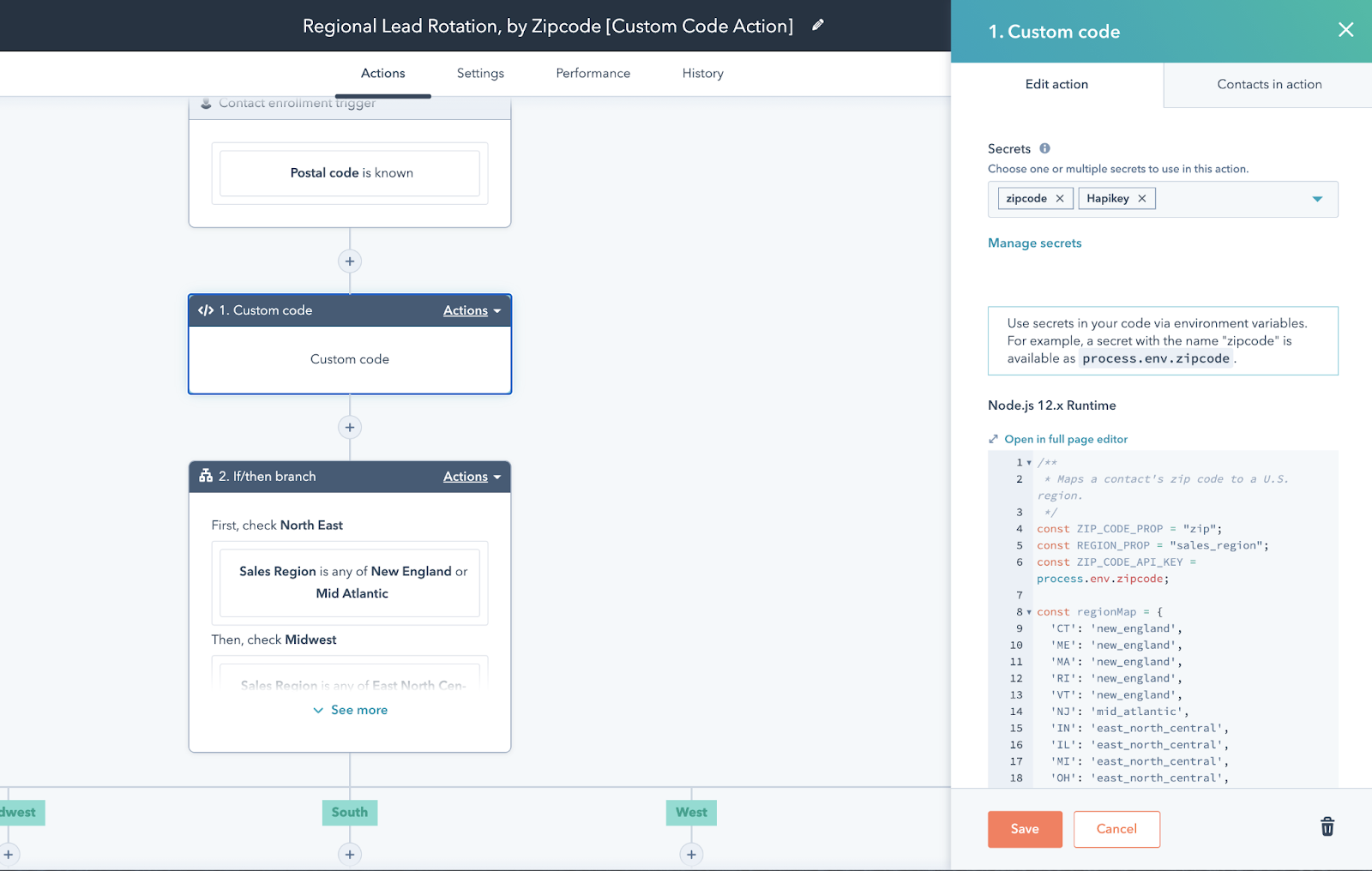
Getting the results from better operations
Increased efficiency, a more streamlined process of team alignment are the core value differentiators for anyone interested in HubSpot Operations Hub. In tomorrow's business world it will be essential to make, and execute, strategic decisions.
With HubSpot's Ops Hub, you have:
- A modern CRM that will sync your customer data across their suite of tools so that it's up to date in real-time and no third party integration is necessary. Save hours of manual data entry for your operations teams and empower them with dependable and consistent data.
- A database that cleans itself: HubSpot Operations Hub automatically ensures the data powering your customer experience is accurate, making it quick and easy for you to clean up data properties, like country codes and formatting phone numbers in seconds.
- HubSpot's HubSpot Operations Hub platform lets you automate parts of your business process, adapt the customer experience to cater for changing needs, and scale smoothly.
Data Sync
With your company growing, you gain more and more tools. Employees find their favorite SaaS app and the number of tools you have to manage becomes overwhelming! Your revenue operations team can't thrive amid a tangled web of tools. The customer experience is affected. Connecting your app to customers and creating a frictionless experience is key. Regardless of what you have in place, for the most enjoyable product possible, you need a tech stack that includes native understanding of data and your customer's context. With the launch of HubSpot Operations Hub, HubSpot’s native integrations are now powered by the industry’s leading integration engine (accordingto G2).
Sometimes the tried-and-true ways of fitting work just fine. No need to reinvent the wheel, right? That’s why integrations with out-of box interfaces are a good place for businesses to start. These solutions allow ease and speed while still remaining customizable enough so that you can make them your own. The new Operations Hub from HubSpot is the equivalent of a custom-built connector. It provides bidirectional sync, custom field mapping and filtering, and historical syncing with an easy to use package—code free. With HubSpot, your business apps will be in sync, giving your ops team more time to focus on other tasks. Your go-to-market teams will operate better together, and your customer experience will run smoother than ever.
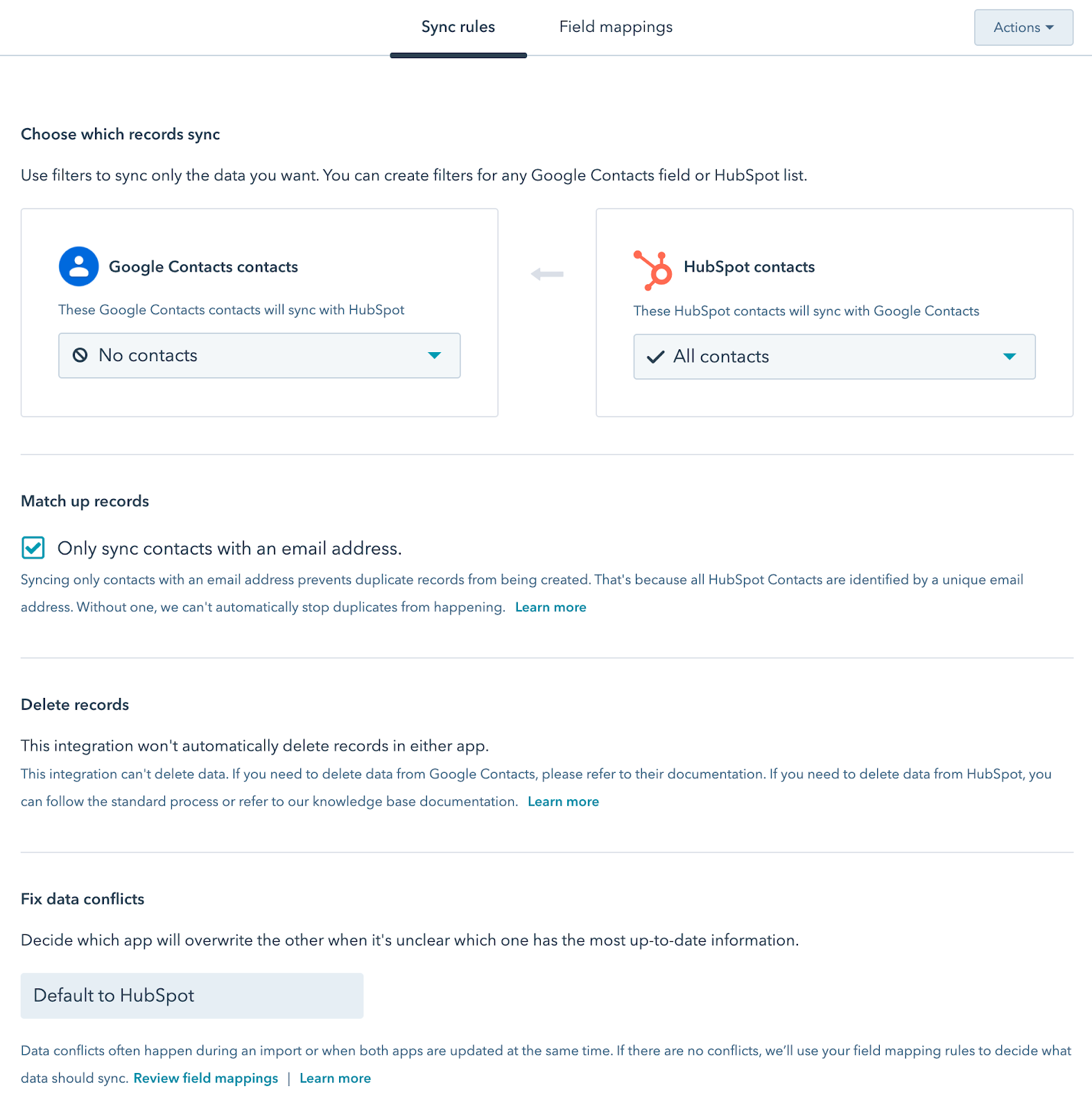
Customer Case Studies:
- Eastridge Workforce Solutions

“HubSpot Operations Hub links Microsoft Dynamics and HubSpot and automatically updates leadscoring, latest marketing communication, campaign designation, and new leads generated from marketing efforts are put directly into the sales process. It took me one try to have things working, and it was pretty straightforward. I like HubSpot Operations Hub because I can create and work independently, without having to ask an engineer or someone else to assist."- Benjamin Jack, Managing Director, Eastridge
- 4+ hours saved/week
- 25% growth in employee satisfaction
- 10% customer growth
- Sellics

“Early this year, we had a low-touch model and a high-touch model. We needed to connect these two worlds. By examining the entire customer journey, we realized that HubSpot was the common factor between our whole tech stack, including Stripe and Intercom. The main factors that made us decide on HubSpot Operations Hub were the real-time sync,the easy setup, and degree of connectivity. With HubSpot Operations Hub, you have the complete databases in sync from day one, including historical data. It was very easy and intuitive to configure. It made life easier for our team by automating things that in the past were done manually. And it enabled Ops to take control of all our systems, and to empower our go-to-market teams by giving them access to the data they need.” - Taimoor Tariq, Head of Revenue Operations, Sellics
- 20+ hrs saved
- 2 hrs/week in data management
- 10% increase in employee satisfaction

More unique features of HubSpot Operations Hub
Programmable Automation:
Let's consider the value of this new platform for Revenue Operations Managers and the businesses they work for. Revenue Operations is a new area of business for many organisations, but with HubSpot’s comprehensive set of tools available in its new product, organizations can achieve efficiency and success at every stage of the buyer journey. The HubSpot HubSpot Operations Hub enables your team to create custom automation actions for every business process, from territories to time management notifications to customer NPS.
How does this work for you?
In standard HubSpot workflows, your options for automated actions is pre-defined: send an email, trigger an ad, and so on. The result: when someone asks "can I automate XYZ?" the answer is usually “let me see if we support that.” Now you can create this functionality by yourself without having to ask an engineer or developer to build anything for you.
HubSpot's new tools have been getting early praise from customers. Some popular examples are when you want to rotate your prospects, assign a territory between sales reps, or pass leads between teams. You can even check sales capacity on your team by referencing a platform like InsightSquared and immediately assign leads based on that information.
Data quality automation:
The customer experience is only as good as the quality of your data. You should allow your data workflows to relieve you and the team from all those exhausting and annoying data issues! Clean up property data like never before with new automations. They'll save you time, dollars and energy! With the HubSpot HubSpot Operations Hub, your data will be clean and organized automatically, so you can focus on generating customers instead of performing administrative tasks.
With programmable automation, you have a blank slate and a lot of flexibility. Data quality actions are pre-baked with the HubSpot Operations Hub giving out results in minutes. It takes a lot of skill to make something like this, but all you need is strategy and creativity. For example, you might set up a workflow that capitalizes the firstname property whenever a new contact fills out a demo form. More powerful than it sounds! Have you ever thought about how many contacts in your database are currently receiving emails from you with the tokenised firstname in our email written as 'andrew' rather than 'Andrew'. Small things like this make a big difference at scale. No longer an issue!
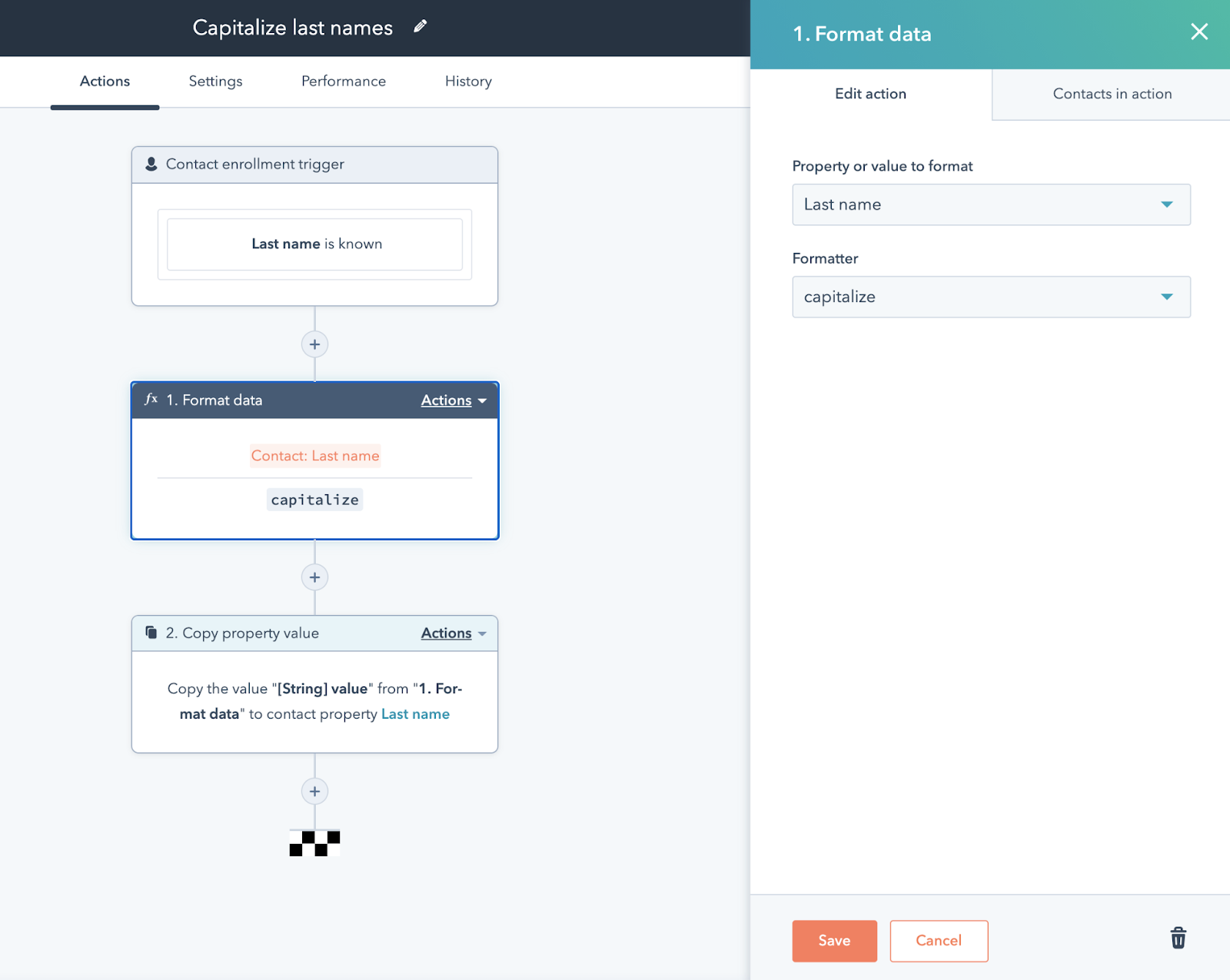
Additional features of note:
- Expanded Operational Capacity: To maintain your business's growth, you need more room to run. This is where HubSpot HubSpot Operations Hub comes in. HubSpot Operations Hub includes higher limits on lists, workflows, and reports ensuring your CRM will grow as fast as you do.
- Workflow integrations: Trigger third-party system actions — notifications in Slack, Zoom webinars, and Asana tasks among others. This is big for any growth hackers out there!
- Custom objects: Manage your data to make sure you can help the people who need it. Create single-object, cross-object, or custom funnel reports to monitor the health of your business.
- Team Management and Permissions: Ensure that the appropriate users can access the right content in your plan, so your company properties are safeguarded and your team is efficient.
How will RevOps use HubSpot Operations Hub?
Integrate everything with one source of truth:
- HubSpot Operation Hub allows you to integrate all of your tools and data into one easy-to-use location. Gain insight on what's happening in real time, work proactively, and make better decisions with one complete point of truth.
- Keep CRM and ERP data in sync, so that front office teams (marketing, sales, and service) have current customer data access even if it's inputted by back-office personnel (finance or billing).
- Integrate your CRM app and marketing apps — whether you use HubSpot for CRM or not.
- Use HubSpot's new HubSpot Operations Hub to automatically sync CRM data with marketing. Use the data Center for scoring and measuring pipeline performance, lead generation effectiveness, opportunity conversion rates, and more.
- Phone contacts: Keep your reps always up-to-date with the latest information while they are on the road.
- Industry specific apps and integrations: For example, if you're a real estate professional and want to increase your customer acquisition, keep the leads on your CRM consistent with what's going on in an external agent-assigned application. That way, deals that come in from advertising channels are quickly synced to whichever agency they are assigned in the CRM system.
Easily transition to HubSpot
Use HubSpot Sync to migrate all your contact and company data into HubSpot, including historical data.
Remove dirty data from your CRM
Your company is growing quickly, but now it’s hard to keep everything straight. New tools emerge as well as new managers and reps adopting your systems in different ways. Dirty data leads to poor experiences. Previously, making data quality edits in workflows was overwhelming with manual Excel work. Now you can spend that time doing other things that are less boring!
Create custom automation for more complex business processes
HubSpot’s HubSpot Operations Hub makes it a lot easier for reps to find and engage with prospects on the fly. Rotate leads with custom logic and third-party queries. For example, when a new lead comes in, query another system like InsightSquared to determine sales rep capacity, then route the lead in HubSpot. HubSpot's new HubSpot Operations Hub integrates data into your account by cross referencing with third party databases. For example, if a lead fills out a form, the HubSpot system will query another database with government data and append that to the account as well. Service or sales-based SLAs provide customer service professionals deadlines for response times, incorporating factors including ticket open date and level of service. As a customer service representative managing responsibilities such as email chat requests, phone calls, discussions with customers in person or online tools like Zendesk or Intercom, you are reliant on handling the customer experience in a multitude of different areas. Connect the dots with HubSpot Operations Hub for a more consistent and connected experience for your customer.
Renewal management:
When a deal closes, maintain the same discount levels for future renewal periods and manipulate the dates or quantity or contract terms according to your preferred sales strategy.
Complex calculated properties and actions:
Create a leadscore using data from HubSpot and inputs from a dozen other systems - process the value in any way you choose. Example: populate the leadscore values to HubSpot with custom actions.
Where does HubSpot Operations Hub fit in with the other Hubs - Marketing Hub, Sales Hub and Service Hub?
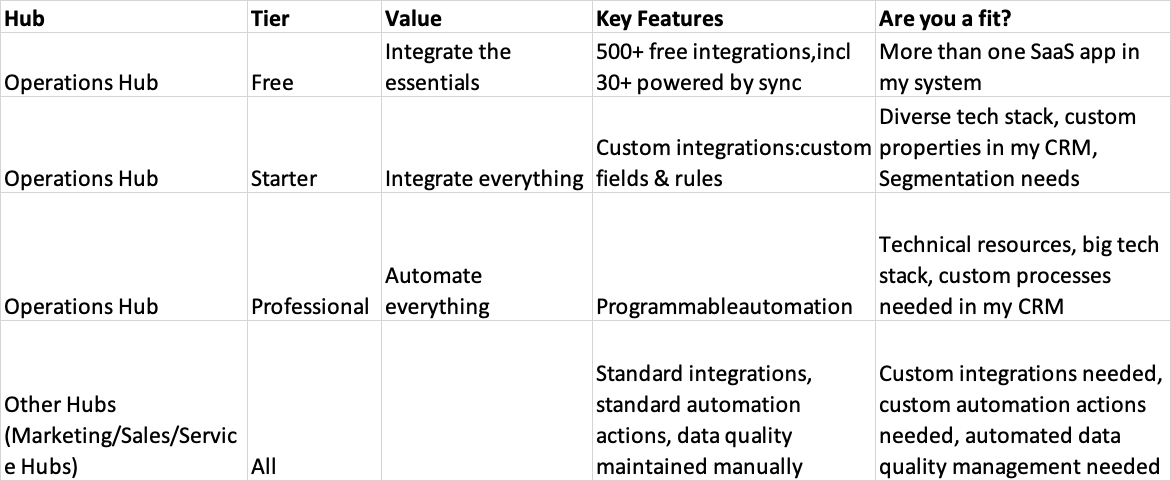
Operations Hub features and tiers:
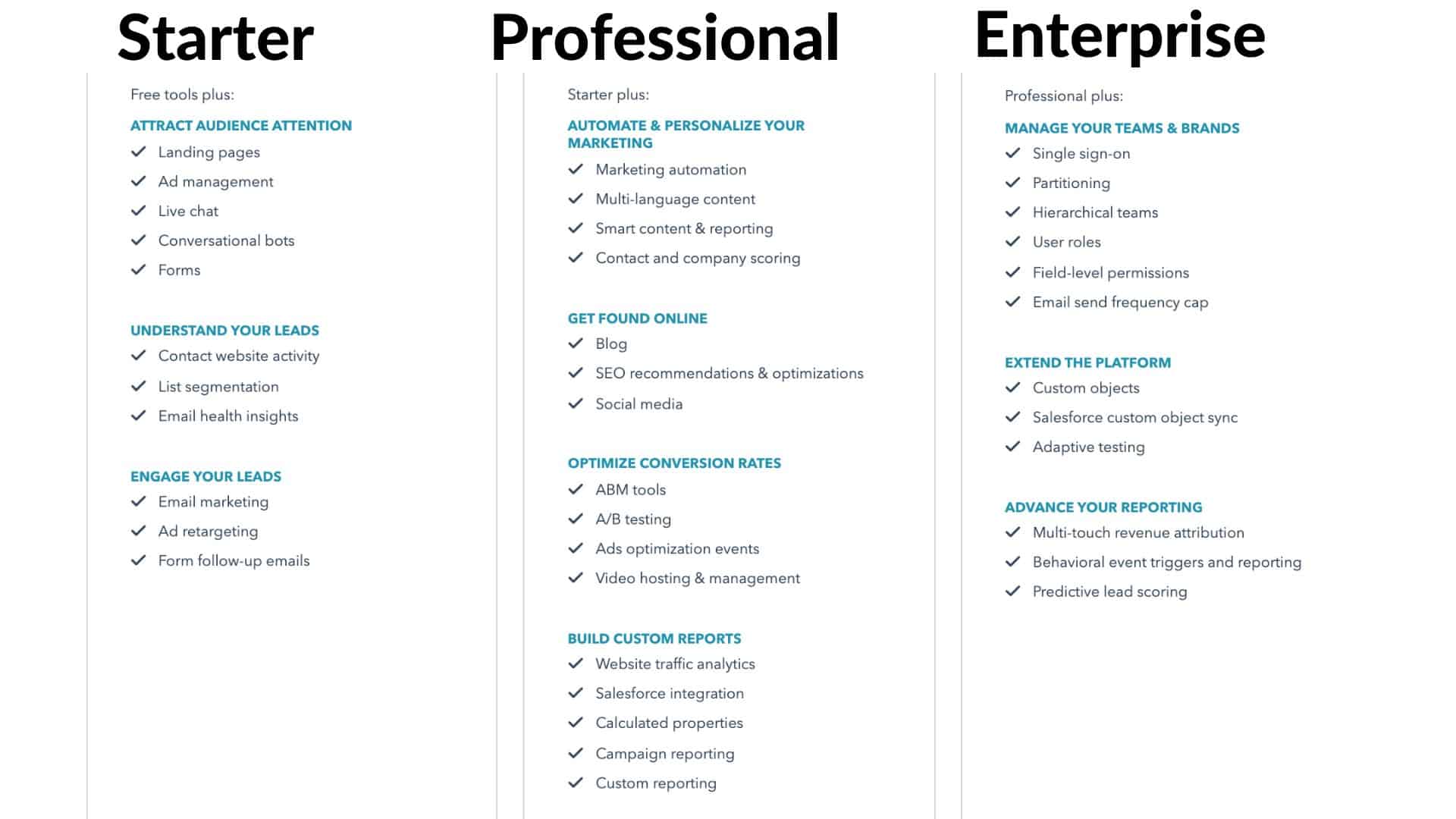
Want to give HubSpot HubSpot Operations Hub a try?
If you think you'd benefit from HubSpot Operations Hub and your revenue operations manager could do with a helping hand , then take a look and see for yourself.
Summary of advantages of HubSpot Operations Hub for Revenue Operations:
- Allows you to streamline your customer experience - both during the sales process, as well as post-sale. There are plenty of features that can help create more streamlined operations in your company, no matter what experience they have or where they're coming from.
- Your team will be able to automate and manage the full customer journey with a single tool. HubSpot has taken care of all your needs, from lead nurturing through post-sale engagement.
- Provides great insight into how you're doing in marketing - it helps you keep track of who's talking about your company online and then lets you engage with them in a more consistent way
Meanwhile, internally your systems are more organized and efficient. The bottom line is that HubSpot Operations Hub has introduced more flexibility with custom automations, webhooks and easier custom integrations for businesses who are scaling fast and need a way to stay on top of their customer engagement.
Get in touch for a free consultation
If you'd like us to show you the value of this new platform for Revenue Operations Managers and the businesses they work for, get in touch. Revenue Operations is a new area of business for many organisations and this set of new tools will make their job a lot easier and enable businesses to scale and grow quickly with ease.
Do you want to make your business more efficient?
HubSpot Operations is a suite of software that helps you automate and optimize every process in your business. From lead management to renewals, HubSpot Operations Hub has the tools for making it easier than ever for your systems to work together. You can even program custom automation actions with Programmable Automation feature. With features like Workflow Extensions that trigger actions in third-party systems—a Slack message, a Zoom invite, an Asana task, and dozens more—from your HubSpot workflows, as well as Team Management and Permissions, HubSpot Operations Hub has got everything you need to keep things running smoothly from start to finish.
Click here now to book a call and see if HubSpot Operations Hub is right for your business

