The 4 steps you can take today to organise your data for GDPR
The General Data Protection Regulation (GDPR) came into force May 2018, replacing the existing data protection framework under the EU Data Protection Directive.
Every business with customers in the EU, or even those who are processing data within the EU, will be held responsible for having the systems and processes in place to demonstrate the accountability of their data practices and the safeguarding of personal data.
More than ever before, it's essential for you to know what customer data you have, and to be able to account for every piece of it within 24 hours.
What this means for businesses and organisations who process customer information daily is that they're under pressure to update old policies and practices that may have been lax in the past.
How are businesses responding to GDPR?
Let's face it - GDPR is confusing a lot of people. This is partly due to the fact that the regulation itself is confusing and ambiguous in many places. Many are reacting to the new regulations by starting with the most obvious and easily fixed gaps in their data flows and permissions.
For most businesses, email lists are a mess to begin with - after a while you don't know which people on your list have truly opted in. So GDPR presents an ideal opportunity to clean up those lists.
You may have noticed that every day more and more 'Opt-in to my email list to stay subscribed' emails are flooding your Inbox. Companies taking this approach are taking no chances with their subscribers - either confirm you want to continue to get emails, or you're off the list.
While this is an effective way to be 100% certain that those on your list have actually given you permission to have them there, it's actually just one of many steps you're going to need to prepare for GDPR.
(Click here if you're looking for more information on what you'll need to do to be ready for GDPR).
Key to your preparations for GDPR is 'data flow mapping', documenting your data processes and procedures and nominating your own data protection officers to be in charge of any GDPR requests.
What is data flow mapping?
Data flow mapping is a way to visualise the flow of information in your organisation. It's a way for you to see where you have data stored, where it goes and where it comes from. Lucidchart has a nice tool for you to use if you want to map your data manually but if you need help with this there are plenty of services out there who'll help you both map your data and set up your processes and procedures to comply with GDPR.
When you have completed your data flow map, you might find that your data is, in fact, all over the place - and that is what this post is about.
How can I organise my data to be GDPR compliant today?
The number of SaaS systems are increasing per company:
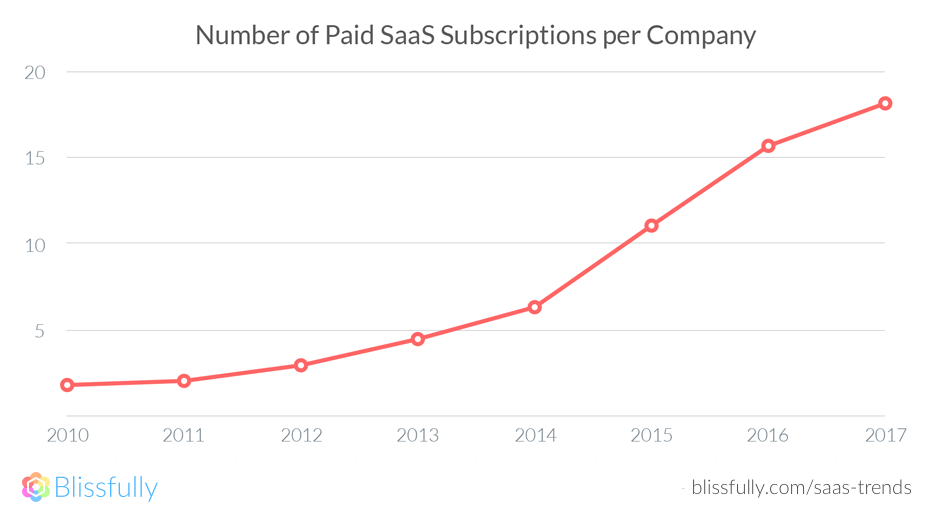
Companies are using SaaS (Software as a Service) systems like never before. Just 3 years ago, the average company would have 5 or 6 systems. Now that’s tripled - 18-20 per company, using SaaS systems for CRM, marketing, enterprise, finances, HR... All the data has to go back and forth between these systems, and it has to be clean and synched and fit the fields for whatever SaaS module you’re using. We deal with this every day when we work with clients on the Hubspot CRM.

In addition to having multiple SaaS services operating within your company, chances are you'll be switching out systems for the rest of the year - trying and buying new ones until you find the combination that works for you.
According to venture capitalist studies, 30% of SaaS providers have unacceptable churn i.e. people often have 2 or 3 CRM systems - in a year! What this means is that your company is probably spending a lot of time trying different cloud services for each department in your organisation - sales, marketing, finance, HR, customer services... Once you've chosen a solution, it has got to fit into the rest of your organisation. If those SaaS systems don't naturally integrate with your CRM, then you're looking at development to connect your systems - which costs time, money and doesn't always go smoothly. Usually, companies struggle to find the right CRM data solution for their company, one their salespeople will actually use, but on top of that, they’ve got all these SaaS systems trying to share data back and forth, trying to match workflows and needs so finance or sales get the information they need, on time.
Organise your data for GDPR
The easiest and quickest way to organise the data from all of these SaaS systems you're using is to centralize your data. A CRM is a good place to start. (Hubspot CRM is free - so you can already move your data records into the CRM without even starting to use the Hubspot Marketing or Sales Hubs. This CRM integrates seamlessly with your sales and marketing hubs when you're ready, so it works well for any business looking to move fast with data.) Organised customer data means you'll be in a better position to answer any GDPR requests coming your way in the future. Before you begin organising your data yourself, consider the steps you're going to need to take so your data flow is clear, structured efficiently and your customer data can be used and accessed immediately by your team.
Here are the 4 steps to organising your data TODAY:
1. Determine your Data Access & REVIEW
Use technology to review your data and refine and improve your data quality. This is done in a number of smaller steps that can actually help you decide what data is actually relevant to your business in the process. We use technology to do this because to do it manually across systems can take a long time.
- Confirm the data to be moved e.g. company, contact, deal, notes, emails, activities, attachments, custom objects/fields
- Confirm your access to the data - to do this you'll need to look at APIs, Backup Files, CSV export potential and Credentials
- Confirm data needs - e.g. associations, filtering, quality, formats e.g. ‘dd/mm/yyyy’
2. Consider your CRM (Customer Relationship Managment) system:
Next, review your previous CRM and data structure and consider a better solution.
- Export the data from your previous system
- Review your data (quality, format, errors)
- Consider your data field structure for the new CRM system - this means deciding what kind of data you actually want and what would be most useful for your business
- Confirm what data you want to keep and proceed with field to field mapping for the new system (drop downs, custom objects, new fields, pipeline stages)
At this point, you'll know if you're ready to move to a new CRM, so let's assume you are and proceed from there...
3. CRM Setup:
This is where you create and refine your data structure and the needs of your business so your CRM serves you rather than sits there filling up with data that no one (especially your sales people) uses.
- Create the fields and data structure you'd like to have in your new CRM
- Confirm the data import requirements (this will also involve data cleaning, filtering and merging)
- Correct/clean your data for quality issues
- Filter and merge your data if necessary
4. Data Migration
The safest way to move your data is in stages to allow for fast onboarding. You can delta migrate anything that doesn't make it over during the initial phases - so you don't lose any data in the process. Again, this can be broken down into stages:
- Import test records into your new CRM
- Review the test records
- Import the full data set
- Review the data, review your error report
- Execute the delta migration (to synch the old system with the new system if they continue to be used)
- Review final data migration results
And that's how it's done!
Typically, a customer will come to us with the following request: “I need to move all of my CRM data into Hubspot. I don’t want to pay very much, and can you do it tonight?” We CAN do this within 24 hours, but we caution our customers on how fast they do the migration. For example, do you want to continue to use the same process steps and stages in your new CRM? Often, we'll work with a client to figure out if a new sales process or some alignment between sales and marketing might be needed before proceeding - and often that can also involve some work on the data before migrating too.
This can sometimes take weeks so it pays to get it right.
What should you look for when migrating your data to a new CRM?
At Mount Arbor, our customers move from systems like Pipeline, MS Dynamics, Highrise, Insightly or Base CRM for example. Here are a few things to consider:
- "Simplicity’ - our customers sometimes want their data moved quickly without complications - but it can be complicated. There can be a lot of bad data, for example, maybe emails that number in 100,000s, or other things you discover as you dig into the data
- Last minute migrations: Data migrations are usually considered last - and this can cause problems. You can avoid these problems by engaging with data migration sooner
- Time and budget: we can get data migration projects done pretty quickly but there are a lot of interactions between us and the customer, getting everyone from sales, marketing in the same room, for example - so it’s important to plan for that too.
- Overnight vs. full-service options: we find that the majority of our customers lean towards full service on a data migration but faster options are there if you want them too. One size does not fit all. The goal is to enable data migration within your budget.
What are the best practices for organising your data for GDPR?
- Evaluate complexity: which systems are you using, which objects, which fields? Which business rules?
- Choose the right vendor: overnight or full service? Something in between?
- Have the right team - try to involve IT, sales, marketing and business ops
- Set up rules: do you need a delta migration? How do you assign records?
- Assess data quality: clean up duplicates, remove bad quality data
- Test, validate and wrap up: catch bad data before full import, identify missing data, review test records.
Beware of SaaS (cloud) services holding on to your data
When you're moving all your customer data into one central location (i.e. your CRM) it's not always even possible to get all your customer data from a SaaS system in your organisation - some SaaS vendors have tricky privacy policies and won’t give their customers all of their data e.g. attachments. This is why we assess early to see what's available.
What can go wrong?
Data migrations can be challenging if they're not done right. Here are some of the concerns we've heard before organising data for our customers:
- "Our last data migration was a disaster!" Data migrations can be way more complicated than they need to be. The way to avoid problems this time around is to work with a trusted expert. Research carefully and consider working with a partner who has experience working with data migrations every day rather than doing it yourself no matter how easy it looks at first (We work with data migration partners with an NPS score of 82 who conduct data migrations using Hubspot every day, so you can rest assured this experience will be different if you work with us).
- "The Hubspot native import won’t do what we need": We can associate all objects and can move across notes, emails etc.
- "Can you move all my data?": If your current CRM will ‘give it up’, we can move it in… If you have multiple sources e.g. Excel, Mailchimp, CRM we can move it all
- "I’m in a hurry, this has to be done overnight": we can migrate core objects very quickly, get the team on Hubspot, then over the next couple of days or week we’ll move everything else e.g. attachments, notes etc.
At this point, it should be clear that moving your data into one central location such as Hubspot CRM is a good idea. Mount Arbor offers a data migration service that can be carried out in anything from 24 hours to a couple of weeks, depending on the complexity of your data.
Who moves to Hubspot CRM?
Our customers come from a variety of places:
- Salesforce: people want a drag and drop interface and better UX, ease of use. Pardot integration is a pain for a lot of customers, and the idea that marketing has to be integrated (vs. a single database) is a driving factor for a lot of our customers to move to Hubspot. Here's something we here now and then:
‘I have Salesforce and am considering Pardot, but I need help integrating them, and probably a little cleanup work on Salesforce. Is that something you would work on?’
Often, in this case, the client will become a Hubspot customer because after a review of his data, Hubspot is actually a better fit.
- Pipedrive: people want marketing, email integrations and a timeline view of customers
- MS Dynamics: costs are high, and our customers want a UX (User Experience) without the complex enterprise look and feel. (In some cases people will also use MS Dynamics for their CRM but Hubspot for their sales and marketing hubs)
- Gmail: surprisingly a lot of companies, especially smaller ones, don’t have a CRM and have all their data in Gmail - there are some CRM products sitting on top of Gmail/Google Apps that these companies can use but often they’ll switch to Hubspot at the appropriate time
- Hubspot: people will sometimes start with a couple of portals for Hubspot within the one organisation and they'll want to move them into one. For example, maybe a company will be using multiple free instances inside their organisation and they want to bring them into one instance.
How much does it cost?
At Mount Arbor, our data migration options vary according to each customer. The price is anywhere from 1000 euro for a simple migration which can be done same day, 2500 euro on average for a more complex migration taking a week and full service for around 6000+ euro for 2-4 weeks, depending on complexity. Our turnaround time is between 24 hours for basic migrations up to one or two weeks for the most complex migrations. Here’s what to remember when considering a data migration to Hubspot CRM:
- Work with a data migration partner who works Hubspot every day
- Work with a partner who knows data and the typical challenges you’ll face - we handle them every day
- Look for evidence of previous high-quality migrations (our data migration partners have an 82NPS score)
- Make sure your partner can migrate according to your needs (and budget)
- Find data experts focused on the Hubspot CRM and marketing automation systems
What can you do next?
If you'd like to speak to us about organizing your data to prepare for GDPR this summer, reach out to us at Mount Arbor or schedule a call.
[BONUS - Reports! Sometimes we can help with figuring out how to get you a report that shows you the information you mightn’t be able to get yourself from Hubspot. This might involve using tools like Zapier or other workarounds that we love to figure out.]
